Go back
A Step-by-Step Guide to Creating Your Account in Transakt
March 4, 2024
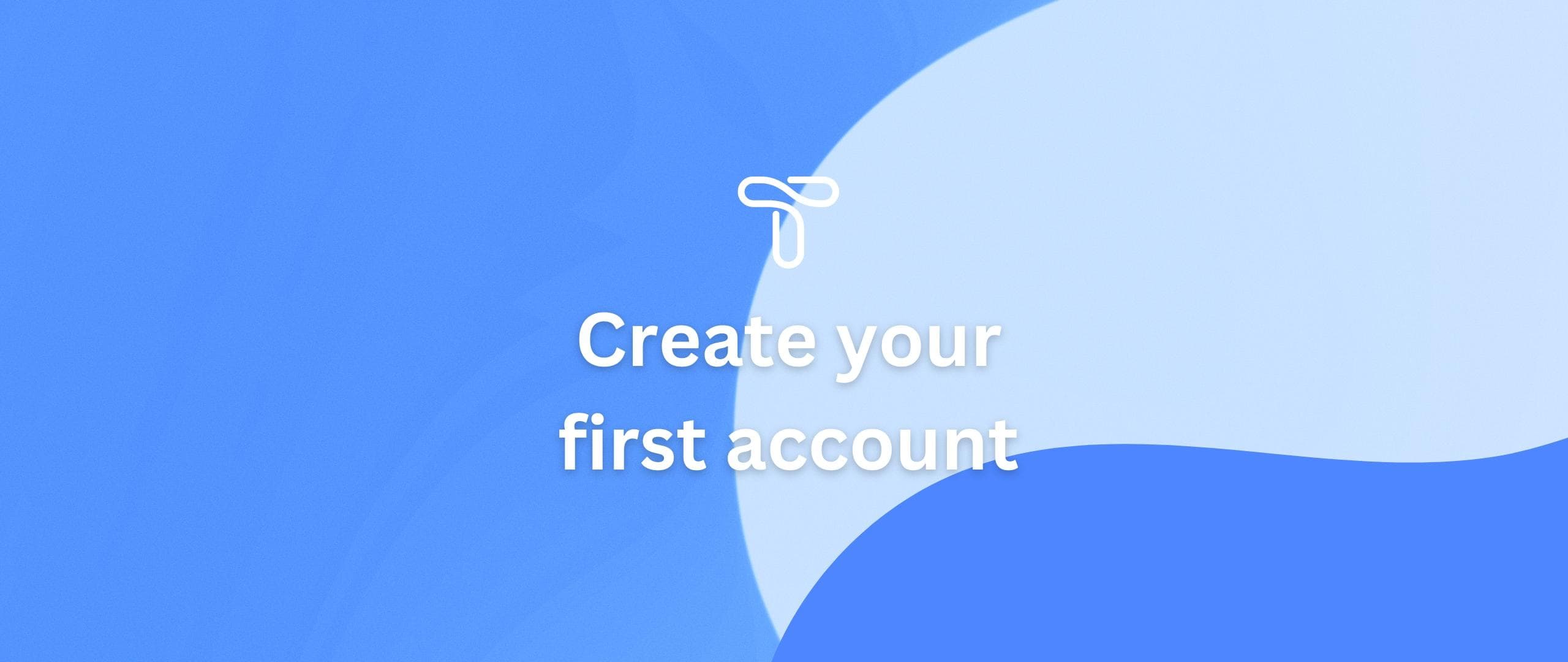
Creating an account is the first step to unlocking all the powerful features designed to make budgeting easy and effective. Let's walk you through the process.
Starting at your home dashboard
- Begin by navigating to your home dashboard, the central hub where you'll manage your finances.
Click on the floating add button on the bottom right.
- Look for the floating add button located at the bottom right corner of your screen. This button is your gateway to adding new accounts and transactions.
Creating an Account or Transaction
- Upon clicking the add button, you'll be presented with options to create a new account or transaction. If you're new to Transakt and don't have any accounts set up yet, the transaction option will be disabled.
Set Your Account's Name
- Choose a name for your account. This could be anything from "Emergency Fund" to "Daily Expenses". Pick a name that clearly identifies the purpose of the account.
Choose Your Account's Type
- Select the type of account you're creating. If you're adding a credit card, additional options will be available to tailor the account setup to your needs.
Input Your Account's Current Balance
- If applicable, enter the current balance of your account. This step is crucial for accurate budget tracking from the get-go.
Tap "Create" Button
- Once all the necessary information is filled out, tap the "Create" button to finalize the creation of your account.
Congratulations!
- Congratulations on creating your first account in Transakt! You've taken a significant step towards financial organization and empowerment.
One step at a time
Creating an account with Transakt paves the way to financial clarity and control. With each step, you're closer to achieving your budgeting and saving goals. We're thrilled to have you with us and are excited for you to discover everything Transakt has to offer.
Subscribe to our newsletter
Subscribe to our newsletter to get the latest news and updates.